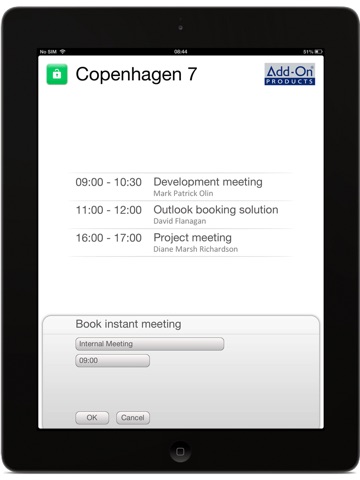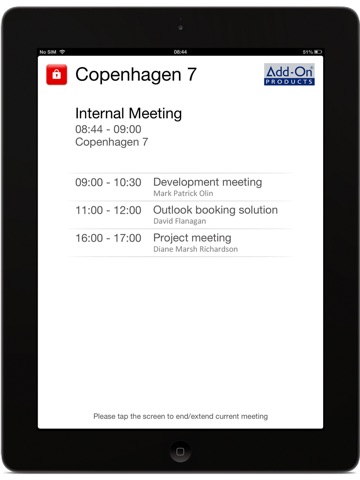Digital Sign app for iPhone and iPad
Developer: Add-On Products
First release : 24 Jan 2013
App size: 2.6 Mb
Digital Sign for business
Transform your iPad into an interactive digital meeting/conference room sign with direct integration to your Microsoft Outlook®/Exchange calendars.
The Digital Sign app presents current and future meetings as well as allows users to book instant meetings directly at the iPad which is automatically synchronized with the Exchange Server.
Digital Sign for iPad displays:
• resource/room name
• current and scheduled meetings
• meeting duration
• name of the meeting organizer
• green and red color visualize availability
• company logo in upper right corner
Users are able to book instant meetings as well as extend and end current meetings using the iPad touch screen. Digital Sign for iPad can be password protected and replaces private appointment subjects with a preset subject (for example: “Private”).
The digital meeting and conference room sign is seamlessly integrated with Microsoft Outlook®/Exchange. The iPad can easily be wall mounted outside your meeting or conference room by simply using a standard frame with locks etc. Digital Sign for iPad supports landscape and portrait layouts.
How does it work?
Using our demo calendars:
• Ensure you have a wireless internet connection
• Install and launch Digital Sign app
• Touch “Setup”
• Enter the administrator password: 123456
• "Verify that ""Server"" has the following adresse:
http://demo.digitalsignservice.dk/irestdigitalsignservice"
• Make sure that the "Server timezone" option is set to “Europe/Copenhagen”
• Touch “Room” and select a room
• Optional: Swipe left and set other options like your company logo for display in the upper right corner (225 x 96) or a background image
• Press “OK” and use the iPad to book, end or extend meetings
• Press “Connect”